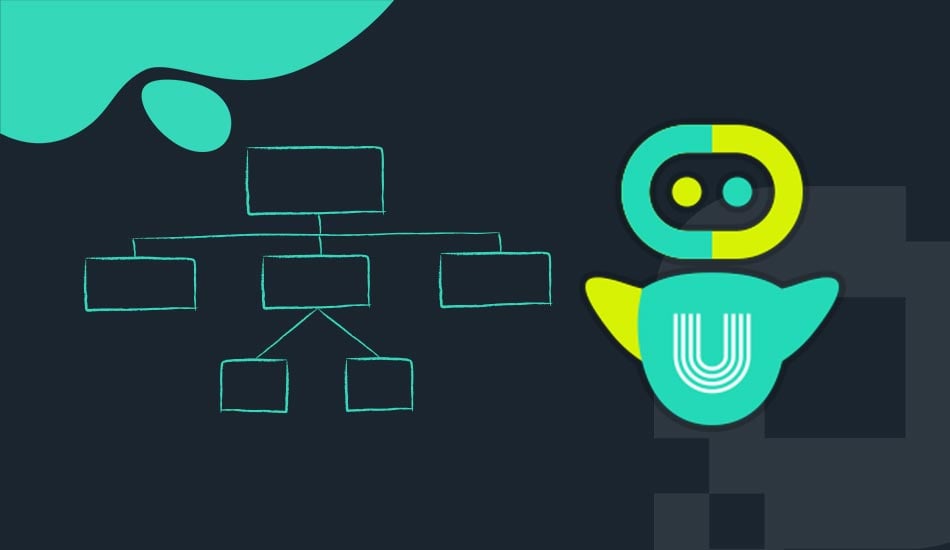In programming vocabulary, there is a lot of talk about structured data or Schema, but you will surely ask yourself, what is Schema and how to implement it in WordPress? The structured data of a website (Schema) makes it easier for search engines to read the website, one of them is Google, to show more effective results to users who are looking for certain information.
To understand this, it is important to know that the largest search engines, such as: Google, Yahoo and Bing, joined with the aim of creating a universal markup language to improve the visibility of web pages and if you know anything about SEO or HTML You will realize that including Schema or structured data in your SEO strategy means taking a step further in the positioning of your website.
In this article we will see what Schema is and what it is for, we will also tell you how to implement it in WordPress and get the most out of it.
¿What is Schema?
As previously mentioned, it is a structured data markup language created specifically to unify the way of tagging the content data of websites and enrich the information of its content, with these tags the web pages will be more attractive to search engines , classifying them faster to later be shown to users.
With Schema your web page will be more relevant, it will improve the user experience and it will have better visibility and positioning.
Types of schemes (Schema) that are not penalized.
- Products: this shows the price and characteristics of the published product and if the correct information is added for your potential customers, even if it is not positioned, users will be able to interact with the product.
- Questions: these are the results that Google shows where the FAQs about the search that the user has written in the search engine appear.
- Logo: helps strengthen your brand and will help you with your SEO strategy.
- Navigation path: better known as breadcrumbs. It helps google understand the structure of your website and that users know where they are at all times.
- Video: allows you to reinforce the content you publish on your website. With Schema Google will be able to understand what your video is about and will show it in the SERP results helping to increase views.
- Reviews snippet: Reviews are very important and valuable for a website, as a good opinion can increase sales. Implementing this scheme will bring more traffic to your website.
- Contact: it is very important and fundamental when you are implementing local SEO to your website since it makes it easier for users to contact your company.
Recommended plugins to implement Schema in WordPress.
- Schema (Free/Premium)
- Uschema
- Schema – All in One Rich Snippets (Free)
- Schema & Structure Data for WP & AMP (Free/Premium)
How to implement Schema in WordPress?
There are two ways to implement Schema in WordPress, I will explain to you with the Schema & Structure Data for WP & AMP plugin, since it is the most practical and simple way, ideal for those users who do not have knowledge in web programming, it works with any scheme and it can be integrated with the Yoast SEO plugin without problems.
First, you have to install it, for that you must go to plugin and then “add new”, search for “Schema”, install it and activate it.
You will now have a menu called “Structured data” click there to start adding the structured data.
The “Add Schema type” button will open a step-by-step screen with which you can configure the structured data.
Then select the type of structured data you want to add.
As I mentioned before, there are many types of structured data, but you must be very careful, because some are penalized, you can go back to the top and review which are the most used and which are not penalized.
Once you choose the one you want to add, you must select where you want to add it and the type of content to which you want to add the structured data.
With this modality you will not have to worry about manually filling in the structured data fields, since the plugin will take care of it automatically.
The second way to do it is to add them manually, this way you will need more knowledge in code, but the advantage is that you can do it on each page or post you make.
One of the most practical and easy ways to do it is to use JSON-LD, it is also the most used by SEO experts, since while the others have to be written inside the HTML file that frames the words, this one can be written and uploaded separately and Google will understand that the code refers to the whole page. It can be placed directly in the <head> tag and uses the @context and @type attributes to specify the vocabulary.
In conclusion, it is important that you value implementing this Schema labeling in your SEO strategy, it will help you with the positioning and visibility of your website if everything is favorable and you do it correctly.
As you can see, implementing Schema today is essential to help Google crawl your web page and thus appear in its search results.
So go ahead and implement Schema, Google will reward you.